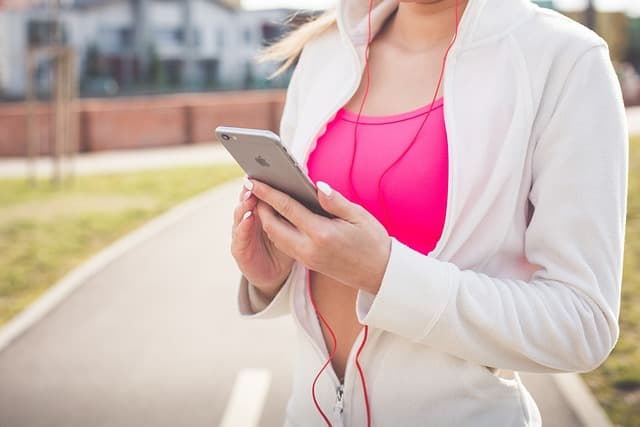When it comes to trimming audio files, there are dozens of online services offering fast and convenient tools. Among them are MP3Cut, Clideo, and Online Audio Cutter. All three platforms offer similar functions, but have their own features and advantages. In this article, we will compare them on a few key aspects to help you choose the most convenient service.
Interface and Ease of Use
MP3Cut: This service has a minimalistic and intuitive interface. The whole trimming process takes just a few steps: upload the file, set the start and end markers, and save the result. Everything is clear and accessible, making the service ideal for beginners.
Clideo: Clideo offers a more stylish and modern interface, but doesn’t differ much from MP3Cut in terms of ease of use. Users can quickly upload files, trim them and export them. There are additional features like adding music and effects, making the service a bit more feature-rich.
Online Audio Cutter: This service is also simple and logical. The interface is minimalistic, with no unnecessary distracting elements. The trimming process is also very straightforward, but here you may encounter slight delays when uploading files if they are too large.
Winner for usability: All three services are very user-friendly, but MP3Cut stands out for its concise and simple interface, ideal for those who appreciate speed and clarity.
Format Support and Quality
MP3Cut: The service supports many popular audio formats, including MP3, WAV, M4A, FLAC and others. Quality is maintained at a high level, with no noticeable loss in processing.
Clideo: Clideo supports the same formats as MP3Cut and can even work with video files. This makes it a more versatile tool for processing not only audio but also video files. Quality is preserved, but as with MP3Cut, it is important to keep an eye on the original quality of the file.
Online Audio Cutter: This service also supports major formats such as MP3, WAV, M4A, and others. The quality after trimming depends on the original file, but the service usually keeps it at the proper level.
The winner in terms of format support: Clideo, due to its versatility and support for video files.
Editing Features
MP3Cut: In addition to simple trimming, MP3Cut offers basic editing functions such as volume changes and the ability to trim multiple files at once.
Clideo: Clideo offers much more extensive editing options. In addition to trimming, you can also add effects, text captions, and merge multiple audio files into one.
Online Audio Cutter: This service offers standard functions: trimming, setting start and end points. It doesn’t support adding effects or text, making it less flexible than Clideo.
Winner in terms of editing features: Clideo, due to the availability of many advanced options such as effects and file merging.
Speed and Ease of Downloading
MP3Cut: Uploading files to MP3Cut is quite fast. However, large files may take longer to process.
Clideo: Clideo also uploads files quickly, but sometimes users may experience slight delays when dealing with large video files. However, overall, the processing speed is good.
Online Audio Cutter: Uploading and processing of files in this service is a bit slower compared to the other two. However, it depends on the file size and internet quality.
Speed winner: MP3Cut, as it tends to be faster and has no delays in uploading.
Additional Features and Paid Options
MP3Cut: The service is completely free and all its features are available without a subscription. There are no limitations in terms of functionality, except that sometimes ads appear.
Clideo: Clideo provides both a free version with limited functionality and a premium subscription that allows for additional features such as fast processing speed, no watermarks and access to video files.
Online Audio Cutter: It’s also free, but with some limitations on the number of downloads per day and file sizes. The premium version removes these limitations.
Winner for extra features: Clideo, with its many advanced features and premium options.
Conclusion
- MP3Cut is ideal for those looking for a simple, fast, and free tool to trim audio files without unnecessary features.
- Clideo is a great choice for users who need additional features such as video editing, adding effects and merging files. It is a feature-rich service with paid options.
- Online Audio Cutter will suit those who are looking for a minimalistic and free tool for basic needs, but with some limitations on speed and functionality.
Your choice depends on what features are important to you: if you need simplicity and speed, go for MP3Cut, and if you want more editing capabilities, check out Clideo.